Ideal Instagram Image Sizes for Feed, Stories & Reels 2025
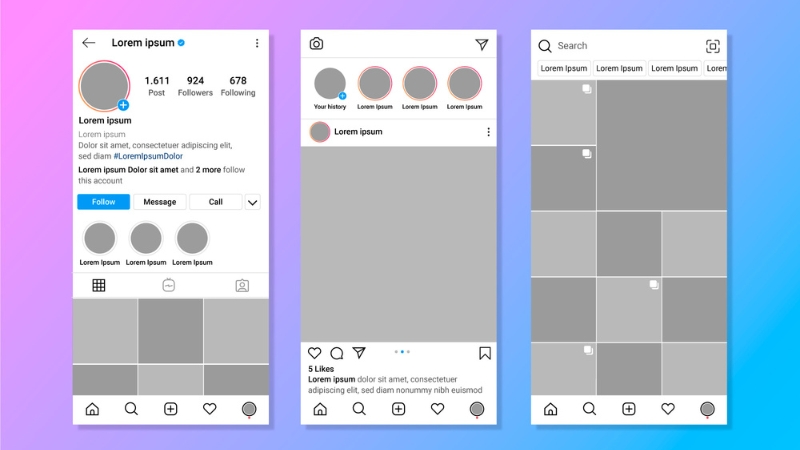
Have you ever shared a photo or short clips on Instagram that looked fuzzy, cut off, or just not right?
Well, this happens when you post randomly without following the rules on Instagram image sizes.
In fact, Instagram has diverse size guides for things like feed posts, stories, and reels. If your image doesn’t match the right size, the platform will resize or crop it. This can also make it look bad or lose quality.
In this guide, we’ll show you the ideal image sizes for Instagram posts so you can know it all and post confidently. Let’s dive into it!
Instagram Image Sizes for Feed Post
- Square.
- Portrait or vertical.
- Landscape or horizontal.
- Use square images for product shots, infographics, or minimal designs.
- Use portrait 4:5 images for vertical photos, close-up shots, or storytelling visuals.
- Use portrait 3:4 images for lifestyle shots, casual photography, or editorial content.
- Use portrait 16:9 images for wide-angle shots, panoramic landscapes, group photos, or cinematic visuals.
Instagram Image Sizes for Story Post
- Full-screen graphics or announcements for promotions or event reminders, where every inch of space counts.
- Behind-the-scenes or vlog-style clips for full-screen vertical videos give a more immersive feel.
- Text-based story slides to create full-sized backgrounds using this ratio in Canva or other design tools to layer text clearly.
Instagram Image Sizes for Reels Post
- In your profile grid (with your other photos): Instagram shows the Reel as a thumbnail in a 3:4 ratio. So, if crucial parts of your video are near the edges, you can crop it in the preview.
- In the Reels tab on your profile: Thumbnails here appear in the full 9:16 format exactly like the original video. For that, try to make a cover image that is 1080 x 1920 pixels in size.
Now, if it’s about a cover photo in the Reels, this is the image people see before they tap the short clips. In that case, you have two options for choosing the cover:
- Pick a frame from the video.
- Post a custom image from your phone.
What Are Instagram Image Sizes?
When you post photos on Instagram, it’s better to know the ideal post sizes. To help you out, here’s a quick table for that:
- Feed: 1.91:1 to 4:5.
- Grid: 3:4.
To learn effective strategies for earning through short videos, check out our guide on How to Monetize Instagram Reels.
Tips on Using the Right Instagram Image Sizes

- To make sure your photos look clean and high-quality, try to post 1080 pixels wide images. This is also the ideal size for posts.
- If your image is wider than 1080 pixels, the platform will automatically shrink it down to fit the screen. Due to this, it helps load images fast, but ruins the quality.
- Instagram will stretch it to 320 pixels if your photo is smaller than 320 pixels. This can also make it look blurry or pixelated. So, try to avoid using low-resolution images.
- If your image is 320 to 1080 pixels wide, Instagram will keep it at its original size (but only if the height-to-width ratio is supported).
- The image height needs to be 566 to 1350 pixels if the width is 1080 pixels.
- On your profile grid, all images appear in a vertical box, so portrait and square formats usually look best.
Overall Thoughts on Instagram Image Sizes
Now that you know all about the Instagram image sizes, it’s time to post them online. Just make sure it isn’t affecting the picture quality or cropping the edges.
And, if you’re using the Best Instagram SMM Panel to boost a post, you can try MoreThanPanel — they offer top-quality SMM Panel services. Be certain to use the right size. It also helps your posts to appear attractive and decent, to stand out in your social media presence. Keep up the good work!


