How to Duet on TikTok: A Step-by-Step Guide

Duets are huge on TikTok, whether it’s to follow a trend, duet another creator or for a response to a viral funny video.
Whether you want to sing along with your favourite artist, react to a viral video, or collaborate with other creators, duets offer endless possibilities.
In this guide, Morethanpanel will cover everything you need to know about how to duet on TikTok, from the basics to creative tips and troubleshooting. Let’s dive in!
What Is a TikTok Duet?
A TikTok Duet is a split-screen video that enables you to film a video alongside another TikTok video. You can see the original video on one side of the screen, and the other side is your recording space.
Duets are commonly used for:
- Reactions to popular videos
- Collaborations with other creators
- Duet challenges and trends
- Lip-syncing to songs with another user
- Adding context or commentary to existing content
The split-screen feature gives room to creativity and interaction, hence developing into one of the promotional opportunities on TikTok.
Why Duets Are Popular on TikTok
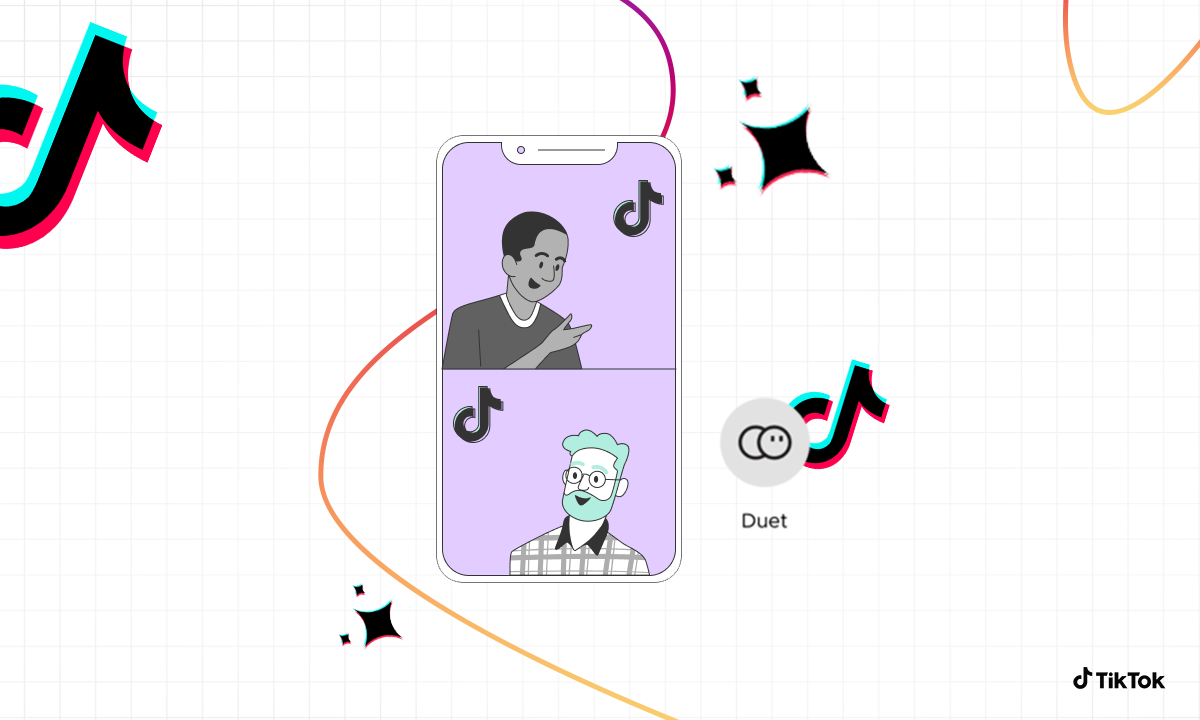
Duets have become a popular feature on TikTok for several reasons:
1. Collaborative Potential
Duets allow creators to interact directly with content from other users, fostering community engagement.
2. Creative Expression
They provide endless possibilities to reinterpret or add context to existing videos.
3. Increased Visibility
Duetting with viral videos can significantly boost your visibility, as your duet might appear alongside the original in the feed.
4. Engagement Boost
Duets encourage more interactions as followers see familiar videos with a unique twist.
5. Easy to Use
Making a Duet is easy enough that, sure, anyone, even someone who’s brand-new to the app, can do it.
Step-by-Step Guide: How to Duet on TikTok
Step 1: Find a Video to Duet
- Open your TikTok app and go to the video you’d like to duet.
- Ensure that the creator has allowed the duets option for that video.
Step 2: Access the Duet Option
- Tap the “Share” button, an arrow on the right side of the screen.
- Choose “Duet” from the option list.
Step 3: Record Your Duet
- The screen will split, with the original video appearing on the right and your recording interface appearing on the left.
- Tap on the red record button to begin.
- You can apply effects, filters, or text before and during recording.
- Finish recording and preview your duet.
Step 4: Edit and Post Your Duet
- Tap “Next” to bring up the editing screen.
- Put a caption and hashtags, and tag the original creator if desired.
- Adjust privacy settings to control who can view your duet.
- Hit “Post” to share it on your profile.
Also Read: How to Get More Views on TikTok in 2025
Duet Settings and Privacy Controls
TikTok allows users to decide who can duet with their content. Here’s how to adjust your duet settings:
1. Adjusting Duet Permissions for Your Profile
- Go to Settings and Privacy > Privacy.
- Under Safety, tap “Who Can Duet with Your Videos.”
- Select Either Everyone or Friends or No One.
2. Enabling or Disabling Duets for Individual Videos
- Before posting a new video, go to Advanced Settings.
- Tap the “Allow Duet” switch to turn it on or off.
By adjusting those preferences, you can decide who views and responds to your content.
Creative Ideas for TikTok Duets

To make your duets stand out, consider these creative ideas:
1. Reaction Duets
Express your genuine reaction to funny, shocking, or heartwarming videos.
2. Dance Challenges
Join trending dance challenges, but add your unique twist or choreography.
3. Harmonised Singing
Sing alongside another user or complement their vocals with harmony.
4. Comedy Skits
Play the role of another character in a scripted or spontaneous comedy bit.
5. Story Continuation
Take the original video’s plot and extend it creatively in your duet.
Tips to Make Your TikTok Duet Go Viral

1. Choose Trending Content
2. Add Personal Flair
3. Optimise Your Caption
4. Engage with Comments
5. Use Relevant Hashtags
Common Issues and Troubleshooting
1. Duet Option Not Available
- The original creator may have disabled duets.
- Update your TikTok app to the latest version.
2. Duet Audio Not Working
- Check your device’s microphone settings.
- Restart TikTok or clear the app cache.
3. Video Quality Issues
- Make sure your camera settings are optimised.
- Record in good lighting for clearer visuals.
4. Sync Problems Between Videos
- Adjust the recording speed before starting.
- Try re-recording if the audio and video don’t align.
FAQS about TikTok Duets
Q1: Can I duet with my own videos?
Yes, you can duet your own content by following the same steps.
Q2: Why can’t I download some videos?
This happens when the creator has disabled the duet option.
Q3: Can I duet with an existing video on my phone?
No, you can make the duets only through the application with original content.
Q4: Are duets public by default?
Your duet will have the same privacy settings as your original video.
Q5: Can I edit my duet after posting?
No, you’d have to get rid of the video and make a duet.
Making duets on TikTok is an excellent means of interactivity with content, gaining followers, and displaying creativity. When you can be good at this way of making duets happen, it is no longer fun for just you, but a way to draw other creators into the process. Contact Morethanpanel for more advice!


